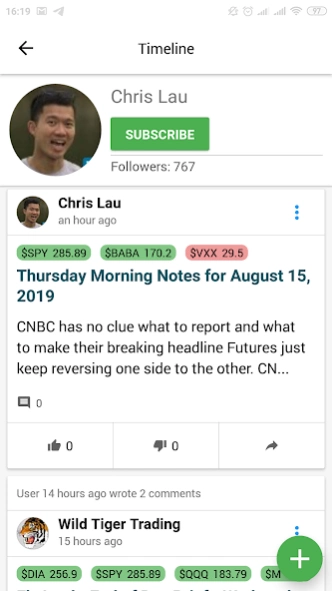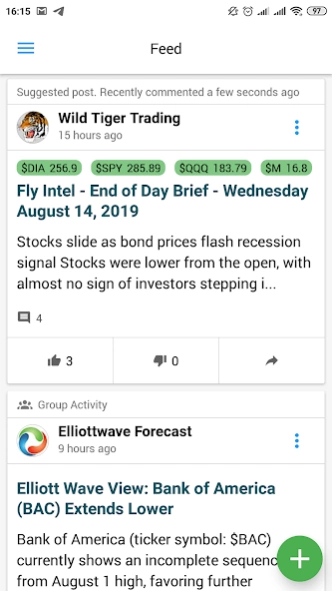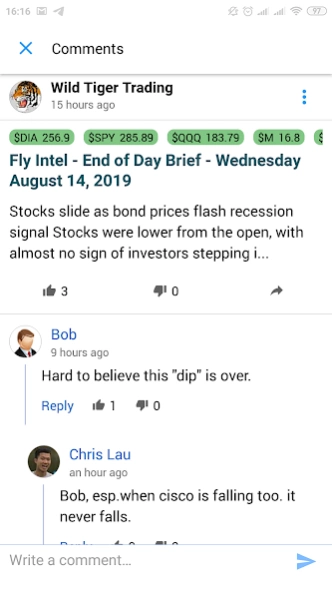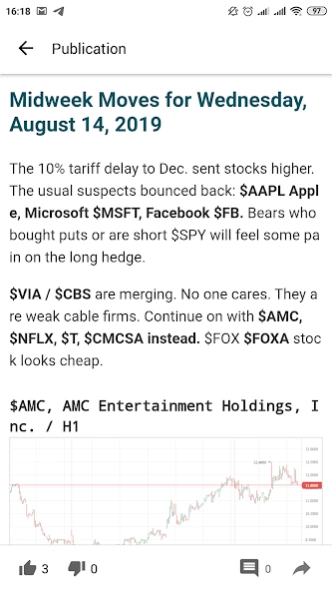WhoTrades 2.12.1
Continue to app
Free Version
Publisher Description
WhoTrades - WhoTrades is a powerful platform for traders.
Tired of trading being an isolated experience? Get access to the world’s biggest investing social media network right from your phone.
That’s right, WhoTrades, the premier global social trading network, has gone mobile. With a streamlined, straightforward and intuitive app, trading on the go easier than ever before.
We focused on the tools you need and ditched the read. Get access to:
— Detailed financial analyses
— Content from friends and experts alike
— Vital, real-time news about the markets that will keep you ahead of the game
— The opportunity to add a social element to your trading ecosystem
WhoTrades mobile is the perfect place to create your own content, whether it be a prediction about tech stocks, a hot take on what you’re shorting, or strategies for investing.
Comment on articles and posts, show what you agree with through likes and what you think is off-base with dislikes. Then seamlessly share all of it to Twitter, Facebook, etc.
As an added bonus, take advantage of our proprietary algorithm, which culls essential financial news from over 2,000 sources, saving you countless hours.
All of these stellar offerings are 100% free. Download WhoTrades and change how you trade forever.
About WhoTrades
WhoTrades is a free app for Android published in the Accounting & Finance list of apps, part of Business.
The company that develops WhoTrades is WhoTrades Inc. The latest version released by its developer is 2.12.1.
To install WhoTrades on your Android device, just click the green Continue To App button above to start the installation process. The app is listed on our website since 2021-10-01 and was downloaded 2 times. We have already checked if the download link is safe, however for your own protection we recommend that you scan the downloaded app with your antivirus. Your antivirus may detect the WhoTrades as malware as malware if the download link to com.whotrades.social is broken.
How to install WhoTrades on your Android device:
- Click on the Continue To App button on our website. This will redirect you to Google Play.
- Once the WhoTrades is shown in the Google Play listing of your Android device, you can start its download and installation. Tap on the Install button located below the search bar and to the right of the app icon.
- A pop-up window with the permissions required by WhoTrades will be shown. Click on Accept to continue the process.
- WhoTrades will be downloaded onto your device, displaying a progress. Once the download completes, the installation will start and you'll get a notification after the installation is finished.